XTOOL U485 Eobd2 OBD2 CAN BUS Auto Diagnostic Scanner
- In Stock
- Item No.ITCC214
Buy Now:
27 $
Fast Delivery
Best Quality
Fast shiping
Best Price
Best Quality
Fast shiping
Best Price
- Shipping:
-
Express Shipping Service Estimated delivery time: 3-5 Days. See details »
- Quantity:
-
Ship to:
 39.3 $ whit EMS To UNITED STATES NORTH AMERICA
Not right?
39.3 $ whit EMS To UNITED STATES NORTH AMERICA
Not right?
 39.3 $ whit EMS To UNITED STATES NORTH AMERICA
Not right?
39.3 $ whit EMS To UNITED STATES NORTH AMERICA
Not right?
- Weight: 0.2 KG
- Package: 23cm*16cm*4cm ( Inch: 9.06*6.3*1.57 )
- Returns: Return for refund within 30 days,buyer pays return shipping. Return Policy »
Description
- 1.XTool U485 Eobd2 OBD2 CAN BUS Auto Diagnostic Scanner, works on all 1996 and newer cars & light trucks that are OBD II compliant
- 2.(including the VPW, PWM, ISO, KWP 2000 and CAN protocols)
XTOOL U485 Product Features:
Works on all 1996 and newer cars & light trucks that are OBD II compliant
(including the VPW, PWM, ISO, KWP 2000 and CAN protocols)
Reads and clears generic and manufacturer specific Diagnostic Trouble Codes (DTCs)
Turns off check engine light
Displays trouble codes on the LCD; no need the code book
Switches between Metric and English Units!
Scans live data
Reads Freeze Frame Data
Tests I/M Reading Status
Reads vehicle information including VIN# (if your vehicle is able to provide that)
Rescans Data
Easy to use with one plug-in.
Highly reliable and accurate
Easy-to-read crystal-clear LCD display
Stand-alone unit with no need for an additional laptop computer to operate
Performs continuous DTC scan
Safely communicates with the on-board computer
Brand: XTOOL
Version: Official Online Version
Language: English
Update: Free upgrades on XTOOL official website
XTOOL U485 reader works on the following protocols:
SAE J1850 - PWM
SAE J1850 - VPW
ISO 9141-2
ISO 14230-4 - KWP 2000
ISO 15765-4 / SAE J2480 - Controller Area Network (CAN)
XTOOL U485 Product Specifications:
Display: Backlit LCD, 128*64 pixel display.
Operating Temperature: 0 to 50
External Power: 10.0 to 15.5 vols provided via vehicle battery
XTOOL U485 Vehicle Coverage FAQs:
Does My Car Have OBD-II?
All cars and light trucks built and sold in the United States after January 1, 1996 were
required to be OBD II equipped. In general, this means all 1996 model year cars and
light trucks are compliant, even if built in late 1995.
Two factors will show if your vehicle is definitely OBD II equipped:
1) There will be an OBD II connector located under or around the dashboard
2) There will be a note on a sticker or nameplate under the hood: "OBD II compliant".
Where is the connector located?
The connector must be located within three feet of the driver and must not require any tools to be revealed. Look under the dash and behind ashtrays.
The Three Flavors of OBD II While the parameters, or readings, required by OBD II regulations are uniform, the auto manufacturers had some latitude in the communications protocol
they used to transmit those readings to scanners.
Naturally, each felt they had the one true way, so we have three different OBD II communications protocols in use.
What Communications Protocol does my vehicle use?
As a rule of thumb, G M cars and light trucks use SAE J1850 VPW (Variable Pulse Width Modulation). Chrysler products and all European and most Asian imports use ISO 9141 circuitry.
Fords use SAE J1850 PWM (Pulse Width Modulation) communication patterns.
There are some variations among captive imports such as the Ca dill ac Catera, a German Opel derivative,which uses the European ISO 9141 protocol.
On 1996 and later vehicles, you can tell which protocol is used by examining the OBD II connector:
J1850 VPW-The connector should have metallic contacts in pins 2, 4, 5, and 16, but not 10.
ISO 9141-2--The connector should have metallic contacts in pins 4, 5, 7, 15, and 16.
J1850 PWM--The connector should have metallic contacts in pins 2, 4, 5, 10, and 16.
Xtool U485 Car List:
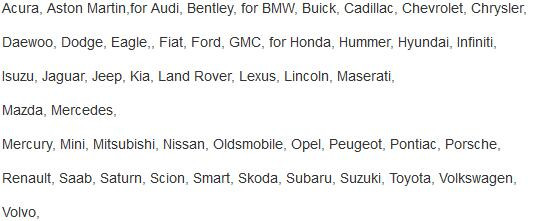
Note: This scanner is not compatible with Class 3 and larger Diesel Trucks.
Package Includes:
1pc x U485 Professional CAN OBD II Auto Scanner Tool
1pc x Instruction Manual
Whatsapp: +86 183 4923 2556 - +8619881513864
Live Support: Chat with us online
Email: sales@itcdiag.com - info@itcdiag.com
Skype : Sales ITCDiag - info@itcdiag.com
Reviews (0)

-600x500.jpg)
-600x500.jpg)
-600x500.jpg)
-60x60.jpg)
-60x60.jpg)
-60x60.jpg)